Prior to your meeting, read our guidance on hosting a successful session.
Do
- Wear your uniform, this is still a group meeting
- Speak clearly, so that everyone can understand
- Make sure to be in a quiet place
- Mute yourself when you are not talking
- Be yourself and have fun!
Don't
- Interrupt others speaking
- Wear “noisy” jewellery or clothes
- Shout. People tend to shout when they cannot hear others. Unless asked to speak louder, keep your voice at a normal pitch.

Bringing Girl Guiding and Girl Scouting online is an exciting way to keep in touch with your members and also with Girl Guides and Girl Scouts from around the world! Here are some tips to help you plan and run your virtual meeting, while making it REAL; relevant, exciting, accessible and learner-led.
Remember that depending on the age of your members, you will need consent from a parent or guardian for them to attend your virtual meeting.
Technical check
- Before starting your meeting, make sure that everyone who should be attending has been sent clear instructions on how to join.
- Do they have access to the link of the meeting?
- Have they downloaded the tool you will be using for your virtual meeting?
- Have you sent guidelines prior to the meeting to explain how to sign up, download or use the tool?
- Make sure that everything is working on your end before you start the meeting. Make sure you have at least 15 minutes free before the start of your meeting to check this. If you have time, run a test meeting with your other leaders to make sure everything is working.
- When starting your meeting, take time to check that everyone's “technically” ready to start.
- Are their microphones are working?
- Do they know how to mute themselves, use the chat box, and turn their video on and off?
- Make sure that you have one leader in charge of tech, this should be different to the leader hosting the meeting and giving the instructions. This person can support participants with technical issues as well as monitor any chat questions that come in.
- Make sure to keep an eye on your watch. When planning your meeting, decide on how long you want to spend for each activity/discussion. During the meeting try to keep a good track of your time. You do not want your meeting to end an hour later than planned or cover only half of what you had organized.
- Record your meeting (if you have been given the appropriate permission) so people who cannot attend will be able to catch up later.
Engage participants
There are few things you can keep in mind to make sure your meeting still has all of the great Girl Guide and Girl Scout elements that your members love.
- Before organising your online meeting, ask your Girl Guides and Girl Scouts what activities they enjoy when they are meeting in person. Ask them how they would adapt this so that they can still have the same fun online.
- Remember this is still a group meeting, so why not ask everyone to come in their uniform (shoes are optional).
- Invite your participants to turn on their camera - if they are comfortable to do this. Explain that this is not essential, but it would help to make everyone feel more connected.
- If you can, or if you are using resources, such as paper or pens, share an idea of some of the things you will be doing during the meeting before hand, so that everyone can come prepared. Have a look at the examples and templates below.
- To help everyone follow the meeting, clearly say when you are moving on to the next activity. You could have a presentation of the activity names and share your screen, so that people can follow along with you.
- Remind everyone that this is still a group meeting, and ask them to be present. This means no multitasking, close any other chats, social media, online games or distracting tabs they might have open.
- Regularly ask if everything is clear, if everyone is still following or if there are any questions. By doing so, you will engage everyone and keep a personal connection going.
- Ask questions a specific person or patrol, to get their thoughts. If you ask open-ended questions and people do not understand, you may have a long period of silence or multiple people talking at once.
- Depending on the tool you use to host your online meeting, you may be able to use 'breakout rooms', this will allow you to continue to work in small groups for some tasks and activities - make sure you have a leader in each 'breakout room'.
- If possible ask your members to join the meeting from a quiet place, without a lot of background noise.
- If you are hosting a meeting with your local group, you can do the check-in by having each participant to say how they are and answer a question such as:
- What has been your best memory of this year?
- What made you laugh this week?
Check out the following links!
Click here to download the summary of the tips on how to host an online meeting.
Click here to download a template for meeting programmes.
Click here to download a sample meeting programme.