When you are bringing girl guiding and girl scouting online, you should still follow your Association's policies and procedures for activities taking place outside your regular meetings, including your Association's child protection policies.
For Virtual Meetings
Sending and sharing invites for the meeting and obtaining consent
- Consider the privacy of your participants when you share invites for the meeting. Share the meeting invitation with carers/guardians/parents and ensure that you have obtained consent from them for participants who are minors.
Recording the meeting
- Make sure to get all attendee's consent first before recording the meeting. If anyone is uncomfortable being recorded, notify them that they could turn off their video, or do not record the meeting.
Others joining your meeting - unexpected guests
- If there are unexpected guests, document their username and other information, remove them from the meeting and try and find out how they joined the meeting. Do not post information for your meeting publicly, such as posting on a public social media page.
For Online Activities
Posting Content Online
- Be careful with what you post and always review your content before posting. It is important that what you post is aligned to your Association's values, code of conduct, promise & law.
Adult Supervision
- It is also important that there is adult supervision especially for activities that involve minors.
- Find out your Association's guidelines for the required Adult-to-Child ratio. This may be different for online activities.
- At minimum, ensure there are at least two responsible adults. Ask your Guiders or Leaders from your Association about its guidelines on online adult supervision.
Online Interaction
- People commonly interact with others through comments. In cases where it is hard to control who sees your content, there can be a variety of comments- both good and bad.
- If you come across a comment that is offensive and may be alarming, document the comment and then report it to the social media platform.
- If you are posting in a public space, think about whether you need the comments so that you can choose the most appropriate platform to use.
Using hashtags
- We all love to use hashtags to help people feel connected and to easily find posts relating to a specific topic. If you decide to use a hashtag to share and find posts from your group, make sure it is not too generic.
- Search your potential hashtag to see if anyone else has used it before, and if so, is the content appropriate for you to promote? (By using the hashtag, you are promoting the content).